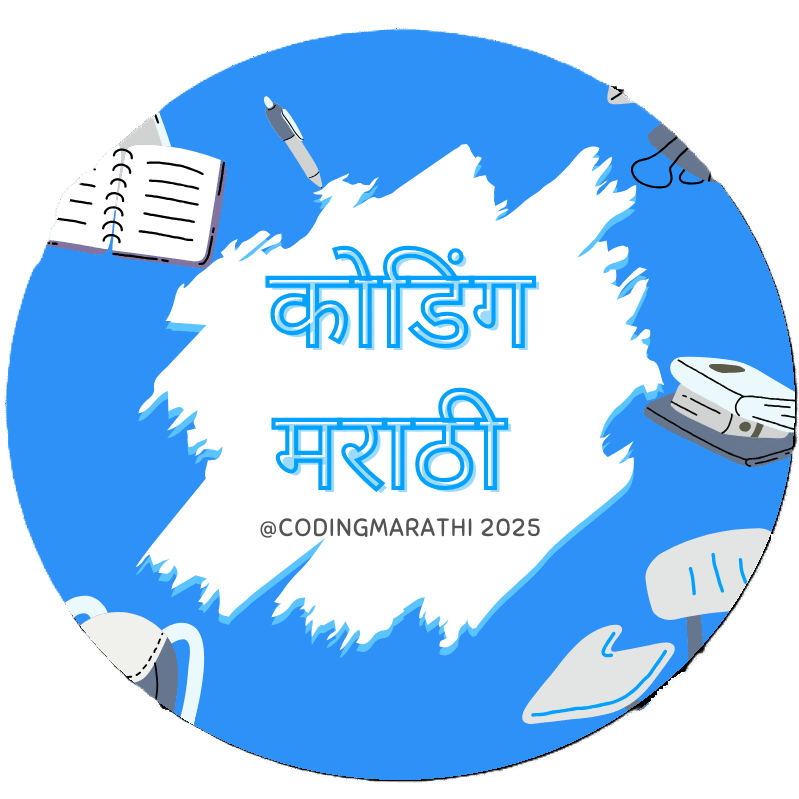How to Host a Website: A Step-by-Step Guide to Getting Started your 1st Website. तुमची पहिली संकेतस्थळ सुरू करण्यासाठी याचा मार्गदर्शक.
Hosting your first website can seem daunting, but with our step-by-step guide, you’ll be up and running in no time. Learn how to choose a domain name, select a web host, set up your website, and maintain it for long-term success.
Introduction:
Are you looking to create a website but don’t know where to start? In this article, we will explore the importance of having a website and the basic concepts of web hosting that you should know before creating one.
The Importance of Having a Website:
A website is a virtual storefront that is open 24/7, allowing your customers to find and interact with you at any time. It is also an essential marketing tool as it helps you showcase your products or services, build credibility, and attract potential customers.
Without a website, you risk losing potential customers to your competitors who have a stronger online presence. A website is the first step to establishing a strong online presence for your brand.
Basic Concepts of Web Hosting:
Web hosting is the process of storing and serving your website files on a server that is accessible through the internet. It involves leasing server space from a hosting provider and paying for the resources you use, such as storage, bandwidth, and computing power.
There are different types of web hosting available, such as shared hosting, VPS hosting, and dedicated hosting. Let’s take a closer look at each type:
- Shared Hosting: Shared hosting is the most common type of web hosting, where multiple websites are hosted on the same server. It is an affordable option for small businesses and individuals who are just starting and don’t require a lot of resources. However, since resources are shared, the performance of your website can be affected by other websites on the same server.
- VPS Hosting: VPS (Virtual Private Server) hosting is a more advanced type of hosting that provides you with a virtual server dedicated to your website. It offers more control and customization options than shared hosting and can handle more traffic. However, it is more expensive than shared hosting.
- Dedicated Hosting: Dedicated hosting is the most expensive and powerful type of web hosting, where you lease an entire physical server dedicated to your website. It provides you with complete control over the server and resources, making it ideal for high-traffic websites that require a lot of resources.
Choosing a Domain Name:
When creating a website, one of the first steps is choosing a domain name. A domain name is the address people use to access your website, and it’s crucial to choose a memorable and relevant name that represents your brand.
What is a Domain Name?
A domain name is a unique string of characters that identifies a website on the internet. It consists of two parts: the name (or words) and the domain extension (or TLD – Top-Level Domain). For example, in the domain name “google.com”, “google” is the name and “.com” is the TLD.
How to Choose a Good Domain Name:
Choosing a good domain name is crucial for your website’s success. Here are some tips to help you choose a memorable and relevant domain name:
- Keep it Simple and Memorable: Choose a domain name that is easy to remember and easy to spell. Avoid using numbers or special characters, as they can make it harder to remember.
- Make it Relevant: Choose a domain name that represents your brand and is relevant to your website’s content or purpose. This will help visitors remember your website and what it offers.
- Consider the Length: Keep your domain name short and sweet. The longer the name, the harder it is to remember and type.
Tips for Finding an Available Domain Name:
Once you’ve come up with a list of potential domain names, you need to check if they are available. Here are some tips to help you find an available domain name:
- Check with Domain Registrars: Use a domain registrar, such as GoDaddy or Namecheap, to check if the domain name is available. These registrars allow you to search for available domain names and purchase them.
- Use a Domain Name Generator: If you’re having trouble coming up with a domain name, you can use a domain name generator. These tools suggest available domain names based on your keywords or preferences.
- Be Creative: If your desired domain name is not available, consider using a different TLD or adding a prefix or suffix to the name. For example, if “mywebsite.com” is taken, try “mywebsite.net” or “mywebsitehq.com”.
Selecting a Web Host:
Web hosting is an essential service that allows your website to be accessible on the internet. A web host provides the storage space and tools needed to keep your website up and running 24/7. However, with so many hosting providers to choose from, selecting the right one can be overwhelming. Here are some factors to consider when selecting a web host:
- Server Reliability and Uptime Guarantee: A reliable web host ensures your website is available to visitors around the clock. Check the uptime guarantee of the hosting provider, and choose one that offers a high uptime percentage.
- Server Speed and Performance: A fast loading website provides a better user experience and improves your search engine rankings. Choose a web host that offers high server speed and performance.
- Customer Support: Your web host should provide excellent customer support to help you solve any technical issues. Choose a hosting provider that offers 24/7 support via phone, email, or live chat.
- Pricing and Features: Consider the pricing plans and features offered by the hosting provider. Choose one that fits your budget and offers the tools you need for your website.
- Scalability: As your website grows, you may need additional resources such as storage space, bandwidth, or computing power. Choose a web host that offers scalability options to upgrade your hosting plan as your website grows.
Creating Your Website’s Design:
Designing the appearance of your website is an important step in building an effective online presence. Here are some tips to help you get started:
- Determine the overall look and feel you want for your website. Consider your brand identity and the message you want to convey to your audience.
- Choose a color scheme that reflects your brand and appeals to your target audience. Use colors that complement each other and create a visually appealing website.
- Select a font that is easy to read and matches the tone of your website. Stick to a maximum of two fonts to avoid visual clutter.
- Plan out the layout of your website. Make sure it is user-friendly, easy to navigate, and aligns with your brand. Avoid cluttering your website with too many elements.
- Consider hiring a professional web designer if you have a bigger budget. A skilled designer can help you create a website that stands out and reflects your brand.
- Alternatively, you can use website builders like Wix, Squarespace, or WordPress to create your website. These platforms offer a wide range of customizable templates and drag-and-drop tools that make it easy to design a website even if you have no coding experience.
Testing and Launching Your Website
After you’ve built your website, it’s important to test it before launching to ensure it functions properly. This includes checking for broken links, ensuring all pages load quickly, and verifying that your contact forms work.
Once you’ve completed your testing, you’ll need to prepare your website for launch. This includes choosing a hosting plan, registering your domain name, and setting up any necessary security features like SSL certificates.
When you’re ready to launch, make sure to announce it on your social media channels and email list to promote it to your audience. Additionally, you can submit your website to search engines and directories to increase its visibility.
Maintaining Your Website
To keep your website running smoothly, it’s important to regularly backup your site’s files and database. This way, if anything goes wrong, you can easily restore your website to a previous version.
You’ll also need to update your website regularly with new content and features to keep your audience engaged. This includes adding new blog posts, updating product listings, and improving your website’s design and functionality.
If you encounter any website issues, it’s important to address them quickly. This includes fixing broken links, resolving technical errors, and improving your website’s performance. If you’re not confident in your ability to handle these issues, consider hiring a professional web developer or designer to assist you.
Conclusion
In conclusion, hosting a website involves several important steps, including selecting a domain name, choosing a web host, creating your website’s design, building your website’s pages, testing and launching your website, and maintaining your website. Here is a summary of these steps:
- Choosing a domain name that reflects your brand and is easy to remember.
- Selecting a web host that fits your needs and budget.
- Creating a design for your website that aligns with your brand and appeals to your target audience.
- Building your website’s pages, including adding content and images.
- Testing your website to ensure it works properly and preparing it for launch.
- Launching your website and making it available to the public.
- Maintaining your website by regularly backing it up, updating it with fresh content, and addressing any issues that arise.
To maintain a successful website, it’s important to regularly update it with fresh content, respond promptly to any customer inquiries or issues, and monitor website analytics to gain insight into your audience and improve your website’s performance. Additionally, keeping your website secure and up-to-date with the latest software and security patches is crucial to protect your website and your visitors from cyber threats.
By following these steps and tips, you can successfully host and maintain a website that represents your brand and engages your audience.
Additional Reference:
- Wix – https://www.wix.com/
- Squarespace – https://www.squarespace.com/
- Bluehost – https://www.bluehost.com/
- HostGator – https://www.hostgator.com/
- WordPress – https://wordpress.org/
- HTML – https://www.w3schools.com/html/
- CSS – https://www.w3schools.com/css/
- JavaScript – https://www.javascript.com/
- Google Analytics – https://analytics.google.com/
- Yoast SEO – https://yoast.com/wordpress/plugins/seo/
Here are some free hosting platforms you can explore:
- GitHub Pages: https://pages.github.com/
- GitLab Pages: https://docs.gitlab.com/ee/user/project/pages/
- Netlify: https://www.netlify.com/
- Heroku: https://www.heroku.com/free
- InfinityFree: https://infinityfree.net/
- 000webhost: https://www.000webhost.com/
- Freehosting: https://www.freehosting.com/
- AwardSpace: https://www.awardspace.com/
- ByetHost: https://byet.host/
- Google Firebase: https://firebase.google.com/
Do follow us:
Stay updated on the latest trends and best practices in software development by following us on Instagram, YouTube, Twitter, Facebook, or LinkedIn.