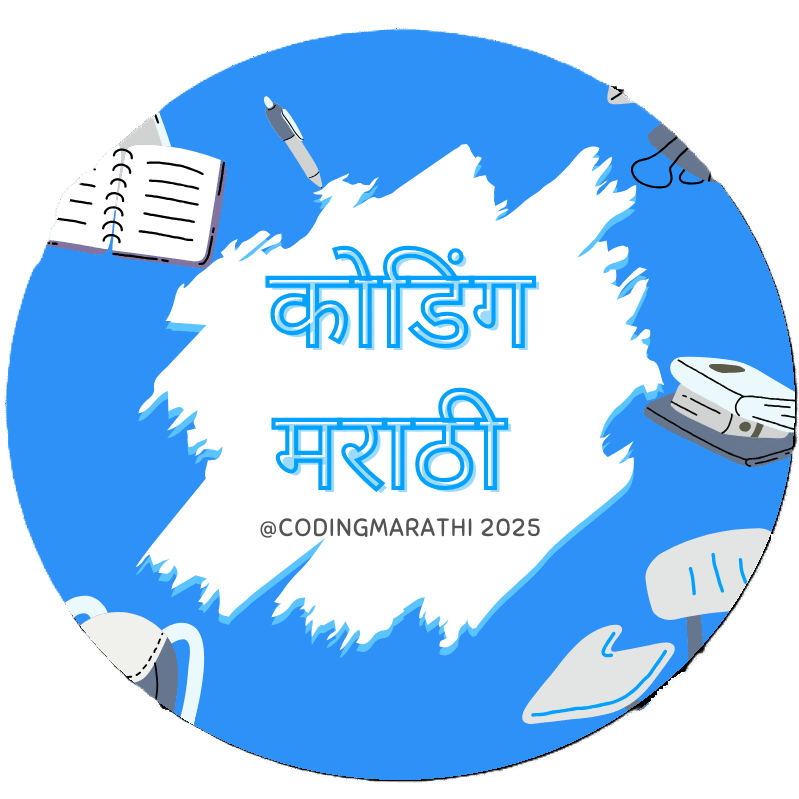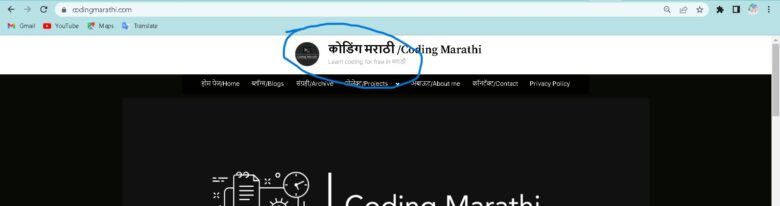या बलॉग मध्ये याची ब्लॉग साइट कशी नेव्हिगेट काराई सुरवात करणार आहोत.
Table of contents
Step 1:

तुम्ही या साइटला पहिल्या वेळी भेट देताना व पुन्हा या Page/ पानावर येण्या साठी वेबसाइट च्या नावा वर अथवा साईट च्या logo वर क्लिक करू शकता.
Step 2:
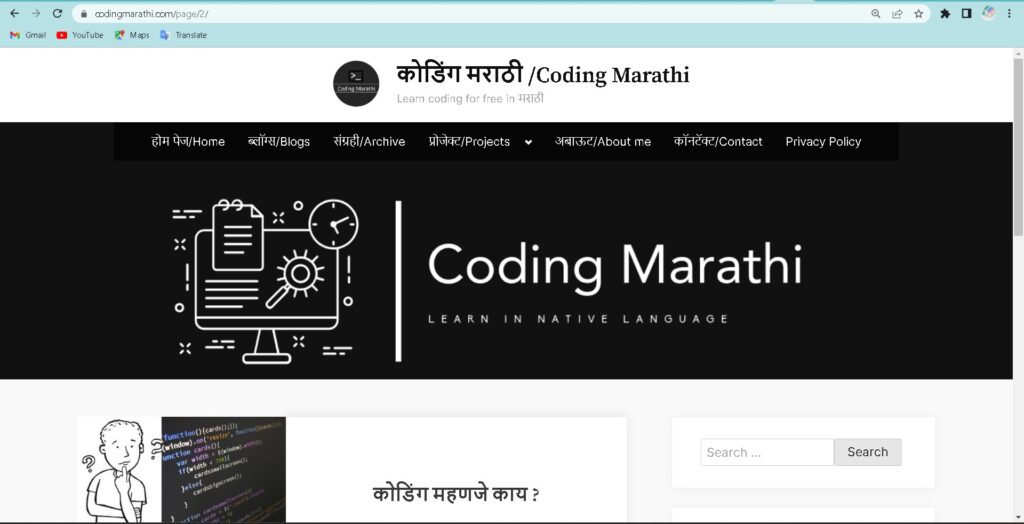
जेव्हा तुम्ही पहिले पान खाली स्क्रोल करता तेव्हा तुम्हाला अलीकडील blogs दिसून येतील.मी ही ब्लॉग साइट डायनॅमिक ठेवली आहे. याचा अर्थ जेव्हा केव्हा मी नवीन blog लिहेन आणि अपलोड करेन ते या साइट चे प्रथम page दिसेल.
Step 3:
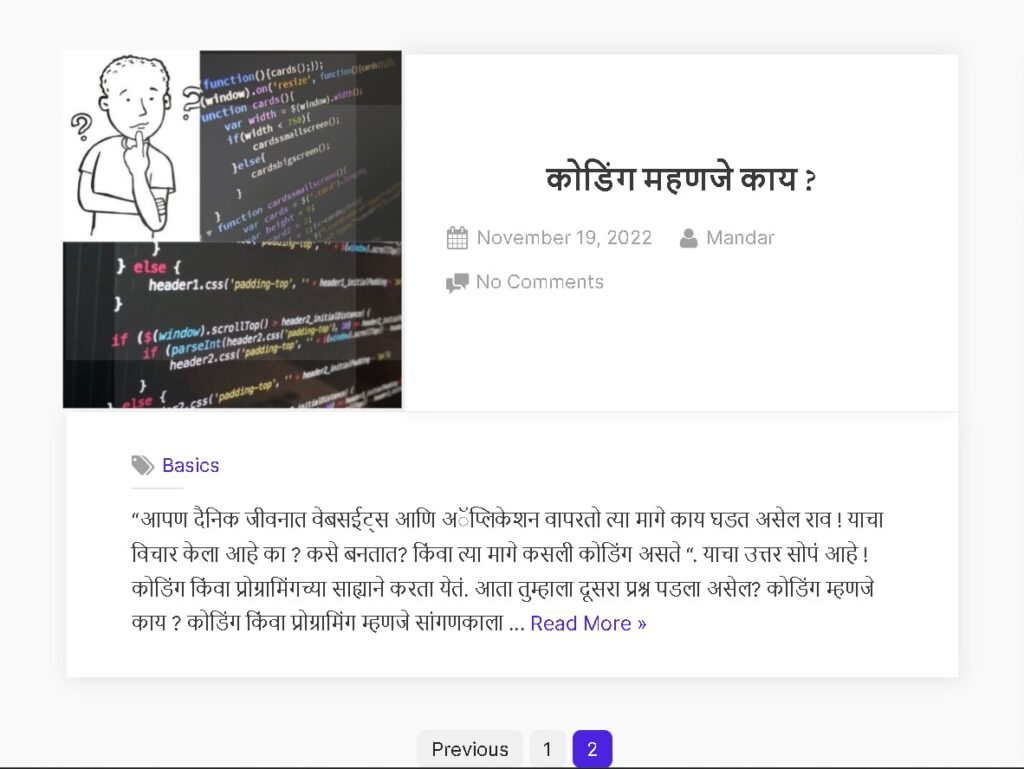
वरील चित्र पाहू शकता blog अश्या प्रकारे दिसतो. यात blog ची heading/शीर्षक व डावीकडे समनधित चलचित्र दिसण्यात येते. संपूर्ण blog वाचण्या साठी यावर click करा.
Step 4:
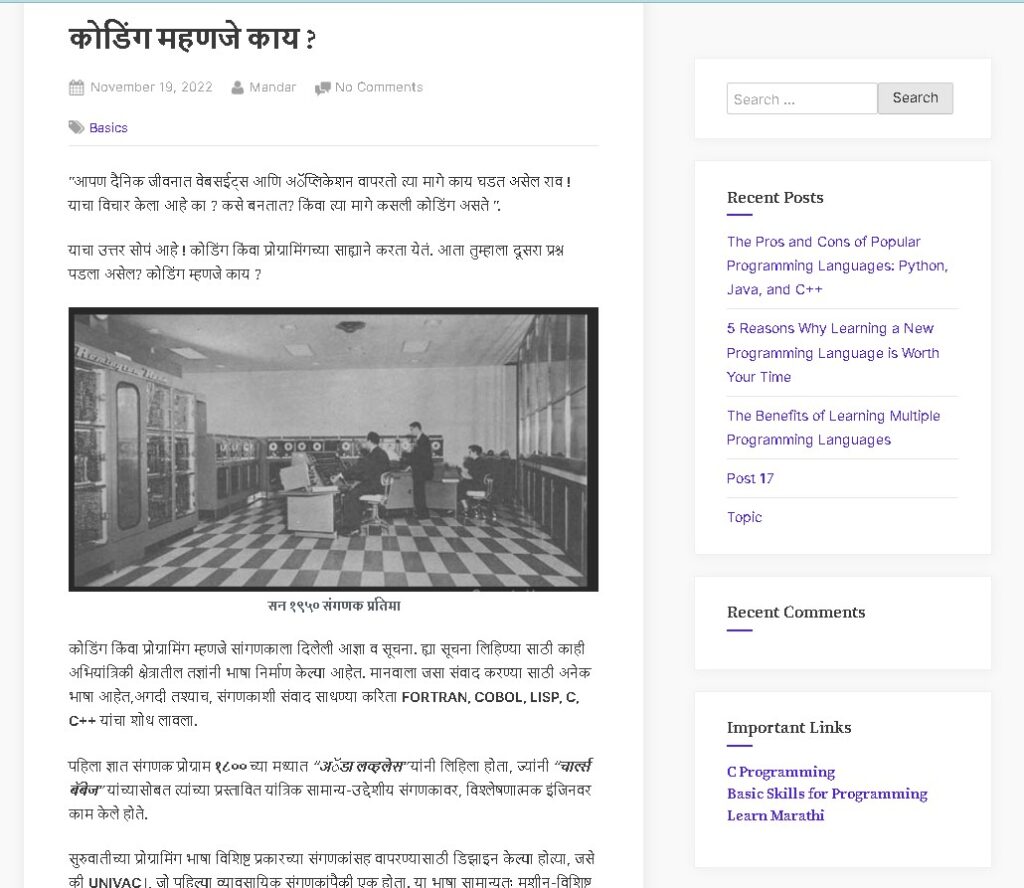
ब्लॉग उघडल्यावर तो असा दिसतो. हा पहिल्या blog चा नमूना आहे.
Step 4:
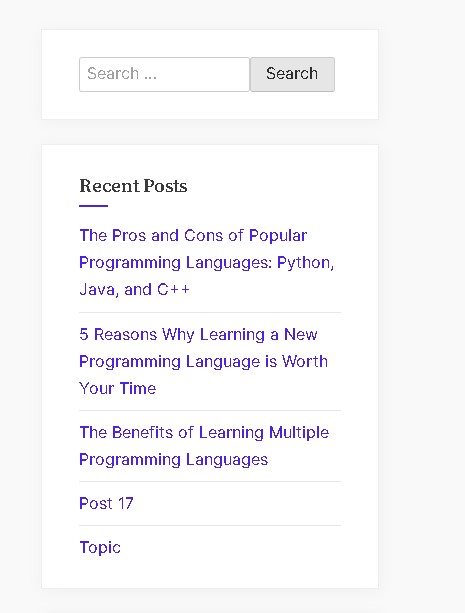
तुमचा कोणता blog चुकला आहे, किंवा शोधायचा असेल तर दिलेल्या search bar मध्ये करू शकता आणि खाली अलिकडील/recent blog विभागाच्या links आहेत.
Step 5:
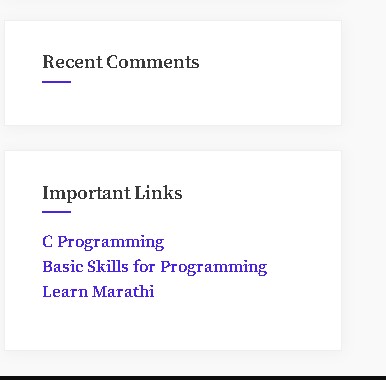
टीका-टिप्पणी आणि साइटचा महत्त्वाचा दुवा/links विभाग आहे, यात तुम्ही किंवा इतर कोणीही लिहिलेल्या टिप्पण्या दिसून येतात.
Step 6
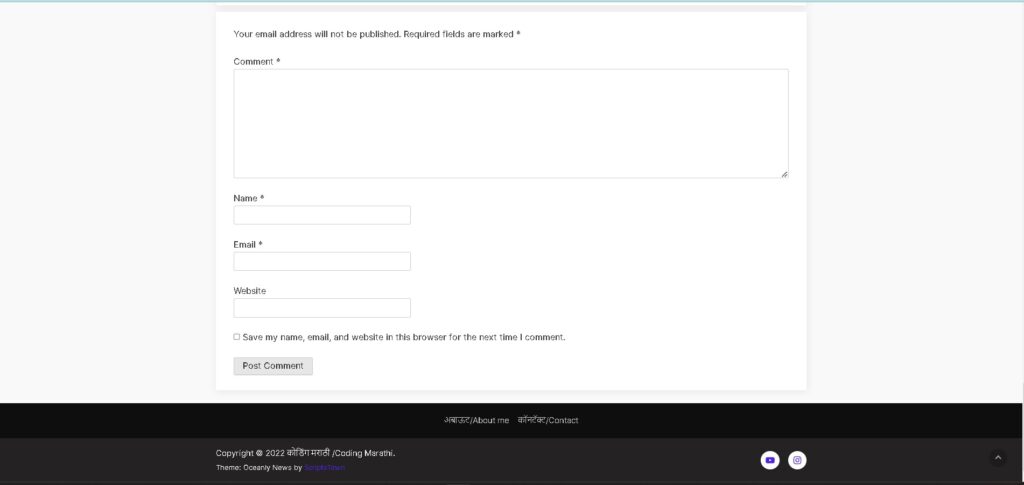
टिप्पणी विभाग आणि त्या खाली एक form आहे जो टिप्पण्या मंजूर होण्यासाठी भरावा लागतो. या form मध्ये आपले नाव email address, website ची माहिती भरून खाली दिलेल्या check box ला click करू शकता याने तुम्ही वर भरलेली माहीत save होते. त्यामुळे पुढे केव्हाही तुम्हाला पुन्हा- पुन्हा हा form भरावा नाही लागत व कोणत्याही प्रकारच्या दिशाभूल करणाऱ्या किंवा अनैतिक टिप्पण्या टाळण्यासाठी हा फॉर्म आवश्यक आहे.
मला आशा आहे की तुम्हाला समजले असेल, ब्लॉग साइट कशी नेव्हिगेट काराई. व तुमला या सीटे बादल काय वाट ते ते जरूर खाली comment करून कळवा. जरूर share करा धन्यवाद. subscribe करा on YouTube.