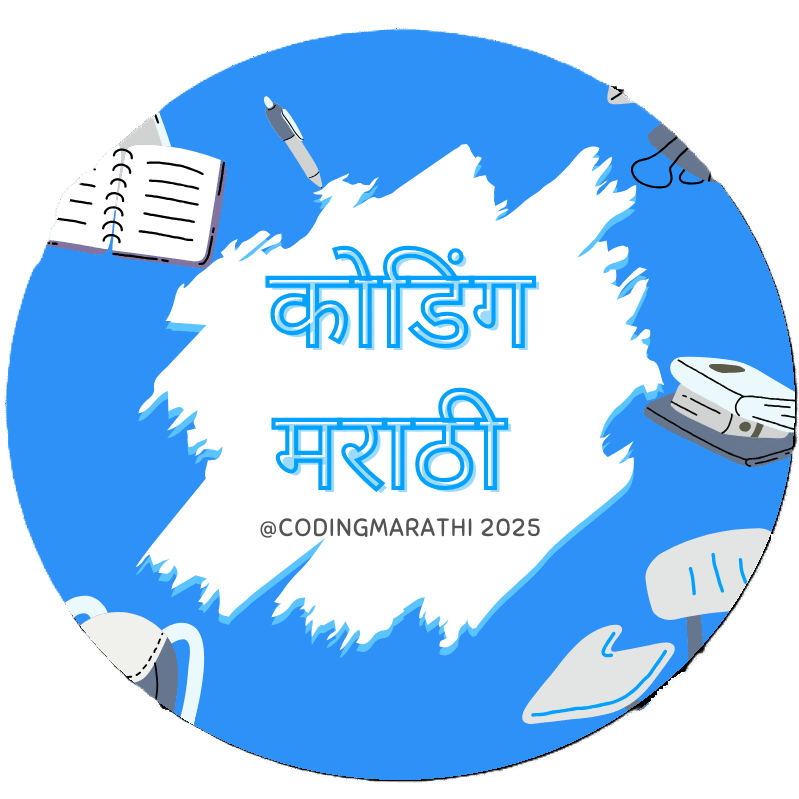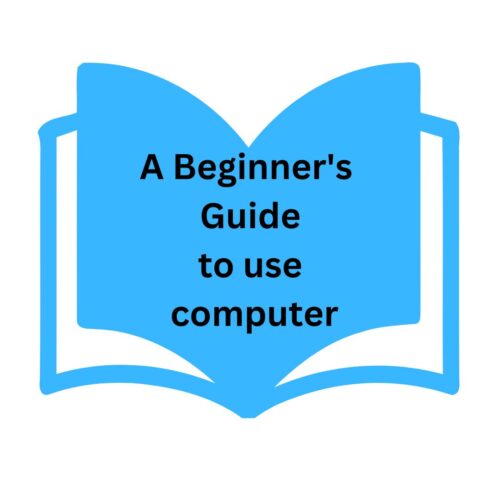संगणकासह प्रारंभ करणे: सुरुवातीसाठी मार्गदर्शक.
Are you new to computers and not sure where to start? In this beginner’s guide, we provide tips and resources for getting started with computers and building a solid foundation in computer literacy. From understanding hardware and software to learning how to navigate and troubleshoot common issues, this guide has you covered.
तुम्ही संगणकावर नवीन आहात आणि कोठून सुरुवात करायची याची खात्री नाही का? या नवशिक्या मार्गदर्शकामध्ये, आम्ही संगणकासह प्रारंभ करण्यासाठी आणि संगणक साक्षरतेमध्ये एक मजबूत पाया तयार करण्यासाठी टिपा आणि संसाधने प्रदान करतो. हार्डवेअर आणि सॉफ्टवेअर समजून घेण्यापासून ते नेव्हिगेट कसे करावे आणि सामान्य समस्यांचे निवारण कसे करावे हे शिकण्यापर्यंत, या मार्गदर्शकाने तुम्हाला कव्हर केले आहे.
Pictorial representation of how the website looks like.
- Welcome to the world of computers! If you’ve never used a computer before, it can be intimidating at first. But don’t worry – with a little bit of guidance, you’ll be up and running in no time.
- संगणकाच्या जगात आपले स्वागत आहे! तुम्ही याआधी कधीही कॉम्प्युटर वापरला नसेल, तर ते सुरुवातीला घाबरवणारे असू शकते. पण काळजी करू नका – थोड्या मार्गदर्शनाने, तुम्ही लवकर तयार व्हाल.
- The first thing you need to do is turn on your computer. On most computers, there is a power button located on the front or back of the tower. Press this button to turn on the computer.
- तुम्हाला सर्वप्रथम तुमचा संगणक चालू करण्याची आवश्यकता आहे. बर्याच संगणकांवर, टॉवरच्या समोर किंवा मागील बाजूस पॉवर बटण असते. संगणक चालू करण्यासाठी हे बटण दाबा.
- Once the computer is on, you will see a login screen. This is where you enter your username and password to access the computer. If you don’t have a username and password, you may need to create one. Follow the prompts on the screen to create your account.
- संगणक चालू झाल्यावर तुम्हाला एक लॉगिन स्क्रीन दिसेल. संगणकावर प्रवेश करण्यासाठी येथे आपण आपले वापरकर्तानाव आणि संकेतशब्द प्रविष्ट करता. तुमच्याकडे वापरकर्तानाव आणि पासवर्ड नसल्यास, तुम्हाला ते तयार करावे लागेल. तुमचे खाते तयार करण्यासाठी स्क्रीनवरील सूचनांचे अनुसरण करा.
- Once you are logged in, you will see the desktop screen. This is the main area where you will interact with the computer. The desktop usually has a few icons on it, which represent programs or files that you can open.
एकदा तुम्ही लॉग इन केल्यानंतर, तुम्हाला डेस्कटॉप स्क्रीन दिसेल. हे मुख्य क्षेत्र आहे जिथे तुम्ही संगणकाशी संवाद साधाल. डेस्कटॉपवर सहसा काही आयकॉन असतात, जे तुम्ही उघडू शकणार्या प्रोग्राम्स किंवा फाइल्सचे प्रतिनिधित्व करतात.
- To open a program or file, simply double-click on its icon. For example, if you want to open a web browser to browse the internet, you would double-click on the icon for the web browser (such as Google Chrome, Microsoft Edge, Mozilla Firefox, Brave).
- प्रोग्राम किंवा फाइल उघडण्यासाठी, फक्त त्याच्या चिन्हावर डबल-क्लिक करा. उदाहरणार्थ, जर तुम्हाला इंटरनेट ब्राउझ करण्यासाठी वेब ब्राउझर उघडायचा असेल, तर तुम्ही वेब ब्राउझरच्या आयकॉनवर डबल-क्लिक कराल (जसे की Google Chrome, Mozilla Firefox, Brave, Microsoft Edge).
- To navigate around the computer, you will use the mouse and keyboard. The mouse is a small device that you move around to control the cursor on the screen. The keyboard is a device with keys that you use to type.
संगणकाभोवती नेव्हिगेट करण्यासाठी, तुम्ही माउस आणि कीबोर्ड वापराल. माउस हे एक लहान साधन आहे जे तुम्ही स्क्रीनवरील कर्सर नियंत्रित करण्यासाठी फिरता. कीबोर्ड हे की असलेले उपकरण आहे जे तुम्ही टाइप करण्यासाठी वापरता.
- To get started with the mouse, simply move it around on the mouse pad (if you are using a laptop) or on the desk (if you are using a desktop computer). The cursor on the screen will move along with the mouse. To select something on the screen, such as an icon or a button, you can left-click the mouse button.
- माउससह प्रारंभ करण्यासाठी, फक्त माउस पॅडवर (तुम्ही लॅपटॉप वापरत असल्यास) किंवा डेस्कवर (जर तुम्ही डेस्कटॉप संगणक वापरत असाल तर) फिरवा. स्क्रीनवरील कर्सर माऊससह हलवेल. स्क्रीनवर काहीतरी निवडण्यासाठी, जसे की चिन्ह किंवा बटण, तुम्ही माउस बटणावर लेफ्ट-क्लिक करू शकता.
- To type using the keyboard, simply place your fingers on the home row (the row of keys with the letters A, S, D, F, etc.) and type away! If you need to use special characters, such as numbers or symbols, you can use the numeric keypad on the right side of the keyboard or the function keys at the top of the keyboard.
- कीबोर्ड वापरून टाइप करण्यासाठी, फक्त तुमची बोटे होम पंक्तीवर ठेवा (A, S, D, F, इ. अक्षरे असलेली कीची पंक्ती) आणि टाइप करा! जर तुम्हाला विशेष अक्षरे, जसे की संख्या किंवा चिन्हे वापरायची असल्यास, तुम्ही कीबोर्डच्या उजव्या बाजूला अंकीय कीपॅड किंवा कीबोर्डच्या शीर्षस्थानी असलेल्या फंक्शन की वापरू शकता.
- There are many other things you can do with a computer, such as create documents, edit photos, or play games. The best way to learn is to explore and try things out. Don’t be afraid to experiment – that’s how you’ll learn the most.
- इतर अनेक गोष्टी आहेत ज्या तुम्ही संगणकासह करू शकता, जसे की कागदपत्रे तयार करणे, फोटो संपादित करणे किंवा गेम खेळणे. शिकण्याचा सर्वोत्तम मार्ग म्हणजे एक्सप्लोर करणे आणि गोष्टी करून पाहणे. प्रयोग करण्यास घाबरू नका – अशा प्रकारे तुम्ही सर्वात जास्त शिकू शकाल.
- I hope this short introduction has given you a good starting point for using a computer. With a little practice, you’ll be a pro in no time!
- करण्यास सक्षम होऊ नका – अशा प्रकारे तुम्ही सर्वात जास्त शिकू शकता. मला आशा आहे की या छोट्या परिचयाने तुम्हाला संगणक वापरण्यासाठी एक चांगला प्रारंभ बिंदू दिला आहे. थोड्या सरावाने, तुम्ही काही वेळातच प्रो व्हाल!
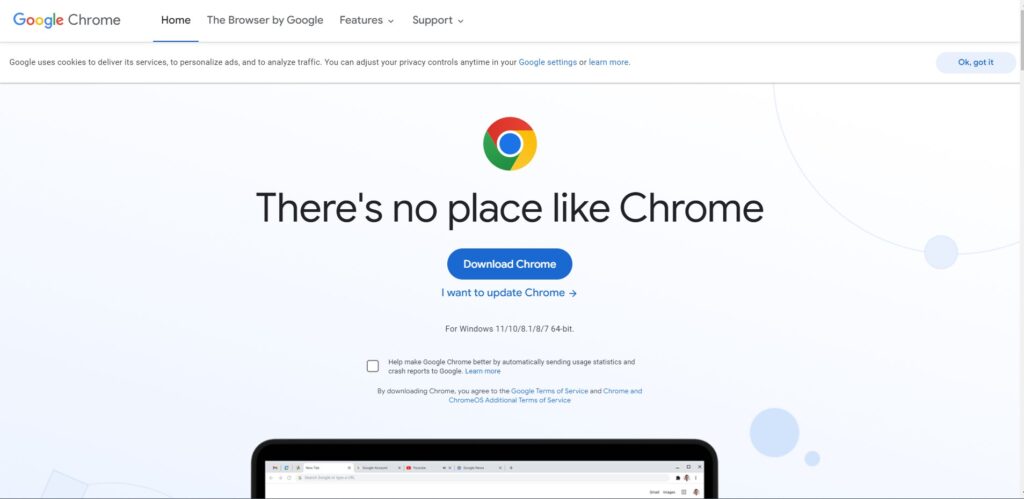
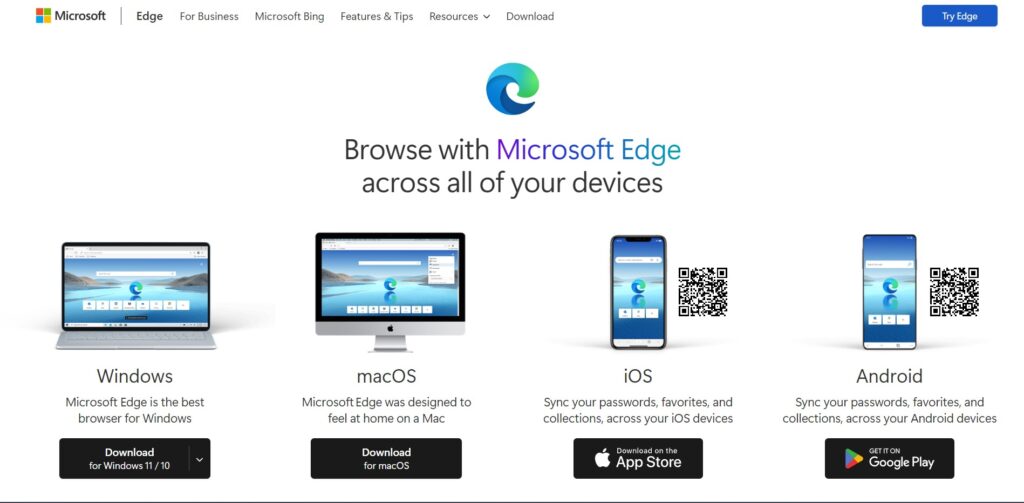
Getting Started with Computers: A Beginner’s Guide: Are you new to computers and feeling overwhelmed? In this comprehensive guide, we provide tips and resources for getting started and building a strong foundation in computer literacy. From understanding hardware and software to learning how to troubleshoot common issues, this guide has everything you need to get up and running with confidence.
संगणकासह प्रारंभ करणे: एक नवशिक्या मार्गदर्शक: तुम्ही संगणकासाठी नवीन आहात आणि भारावून गेला आहात? या सर्वसमावेशक मार्गदर्शकामध्ये, आम्ही प्रारंभ करण्यासाठी आणि संगणक साक्षरतेचा मजबूत पाया तयार करण्यासाठी टिपा आणि संसाधने प्रदान करतो. हार्डवेअर आणि सॉफ्टवेअर समजून घेण्यापासून ते सामान्य समस्यांचे निवारण कसे करावे हे शिकण्यापर्यंत, या मार्गदर्शकामध्ये तुम्हाला आत्मविश्वासाने उठण्यासाठी आणि चालवण्यासाठी आवश्यक असलेले सर्वकाही आहे